Force





1,538
Rep
Rep
16,909
Likes
Likes
Verified Carder
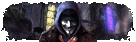
- Posts
- 53,797
- Threads
- 1,598
- Joined
- May 2018
Tools Needed.
Step 1 - Visit Apple.com and from the Top Grey or Black Navigation bar, Select your desired product, May be a MacBook, iPad, Apple Watch, iPhone, Airpods, Homepod, iMac, whatever it is you may want. But be sure that your CC can cover the cost of the purchase.
Step 2 - Make sure to read all the features of what you want to get, this is very important, also you should compare models, such as comparing Mac Pro to Mac Air and compare specifications and configurations. also try to choose whatever free option they include. basically waste a little time doing some research on the site. this helps to fool the system and increase the chances of success.
nobody comes to the apple site and just gets some random product and checks out, they always want to get the best for their money.
Step 3 - Now add products to cart and prepare to checkout. on checkout you may either select as a gift or not. proceed with your checkout, and continue as guest, click ship and see the delivery option and the rates for delivery.
Step 4 - Add your shipping address zip and check for the store availability usually 2-4 stores, pick one and click save.
Step 5 - Provide full shipping address ( the cc billing should be the shipping address, you would change the shipping later on, so the item does not get delivered to the CC holder Address ) (this is how we bypass Apple AVS Address Verification System) and, provide shipping receivers name, that would be the name of CC holder, and provide a spoofed phone number for shipment notifications.
Step 6 - Payment - Select Credit Card payment, Fill out CC information and when prompted to create an account proceed and use your email created in CC holder name and enter a password. For shipping choose the standard shipping. never opt for quick or next day shipping. as this makes them watch for any inconsistencies in the order. if your card is Live and Valid, the order will go through and you would get email notification
Step 7 - Get on the fake Skype, call the store you had selected and request that your item is a gift and you want it sent to a cousin or Niece or whatever in another address, this is when you include your actual drop address. "Be confident over the Call"
Step 8 - Very important ( Do not keep checking the order multiple times within the first and 16th hour of carding it check just once within 16 hours of calling and then after 24 Hours you can track it once a day.
if you follow all steps properly, you would have successfully carded apple for the product of your choice. Note Do not buy Classic Bins, they are a waste of time. got for Platinum Bins when carding Apple.
Enjoy!
- Mobile Phone or Personal Computer with all tools
- Email Address & Skype account Created in the name of the CC holder
- High Balance CC
Step 1 - Visit Apple.com and from the Top Grey or Black Navigation bar, Select your desired product, May be a MacBook, iPad, Apple Watch, iPhone, Airpods, Homepod, iMac, whatever it is you may want. But be sure that your CC can cover the cost of the purchase.
Step 2 - Make sure to read all the features of what you want to get, this is very important, also you should compare models, such as comparing Mac Pro to Mac Air and compare specifications and configurations. also try to choose whatever free option they include. basically waste a little time doing some research on the site. this helps to fool the system and increase the chances of success.
nobody comes to the apple site and just gets some random product and checks out, they always want to get the best for their money.
Step 3 - Now add products to cart and prepare to checkout. on checkout you may either select as a gift or not. proceed with your checkout, and continue as guest, click ship and see the delivery option and the rates for delivery.
Step 4 - Add your shipping address zip and check for the store availability usually 2-4 stores, pick one and click save.
Step 5 - Provide full shipping address ( the cc billing should be the shipping address, you would change the shipping later on, so the item does not get delivered to the CC holder Address ) (this is how we bypass Apple AVS Address Verification System) and, provide shipping receivers name, that would be the name of CC holder, and provide a spoofed phone number for shipment notifications.
Step 6 - Payment - Select Credit Card payment, Fill out CC information and when prompted to create an account proceed and use your email created in CC holder name and enter a password. For shipping choose the standard shipping. never opt for quick or next day shipping. as this makes them watch for any inconsistencies in the order. if your card is Live and Valid, the order will go through and you would get email notification
Step 7 - Get on the fake Skype, call the store you had selected and request that your item is a gift and you want it sent to a cousin or Niece or whatever in another address, this is when you include your actual drop address. "Be confident over the Call"
Step 8 - Very important ( Do not keep checking the order multiple times within the first and 16th hour of carding it check just once within 16 hours of calling and then after 24 Hours you can track it once a day.
if you follow all steps properly, you would have successfully carded apple for the product of your choice. Note Do not buy Classic Bins, they are a waste of time. got for Platinum Bins when carding Apple.
Enjoy!

